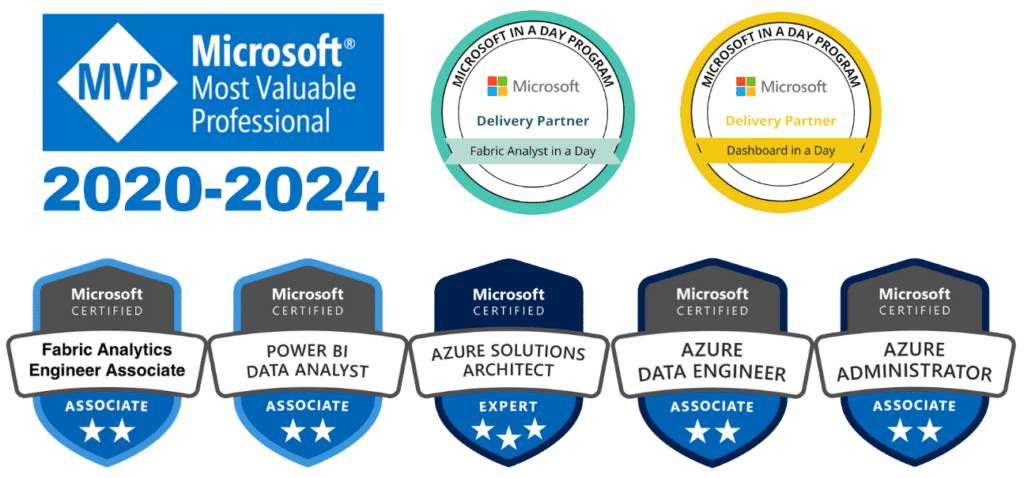In our recent Friday Fabric Lunch n’ Learn session, we discussed advanced techniques for improving financial forecasting using Power BI and Microsoft Fabric. Here’s how you can leverage these tools to elevate your financial modeling practices.
Multi-Department Budgeting
Creating and consolidating budgets across multiple departments can be streamlined with standardized templates. Here’s how to do it effectively:
- Standardized Templates: Use uniform templates across all departments to ensure consistency. This practice makes it easier to compile and analyze budgets.
- Excel Integration: Despite many available tools, Excel remains a favorite for budgeting. Utilize sophisticated templates like those from Danielle Stein Fairhurst, which include features like sparklines and rolling forecasts.
Data Integration and Automation
Efficient data integration and automation are key to minimizing errors and keeping your information up-to-date.
- Power BI Export Tabs: Create export tabs within Excel to transfer budget data seamlessly to Microsoft Fabric. This integration ensures that all stakeholders have access to the latest information.
- Data Flows: Implement data flows in Microsoft Fabric to ingest, standardize, and enrich data, resulting in a refined dataset ready for analysis.
Consolidation and Forecasting
Consolidate departmental budgets and perform accurate financial forecasting with these steps:
- Consolidated Budgets: After integrating departmental budgets, use Power BI and Microsoft Fabric for comprehensive financial forecasting.
- Advanced Visualizations: Leverage Power BI’s advanced visualization capabilities to create insightful reports that drive strategic decision-making.
Implementing CI/CD Pipelines
Streamline your development process with continuous integration and continuous deployment (CI/CD) pipelines.
- CI/CD Integration: Use tools like Azure DevOps and GitHub to automate workflows, ensuring consistent deployment strategies.
- Version Control: Maintain proper version control to enhance collaboration and track changes effectively.
Practical Tips and Tools
- Standardized Budget Templates: Ensure consistency across departments by using predefined Excel templates.
- Power BI Export Tabs: Facilitate seamless data transfer to Power BI by creating dedicated export tabs in Excel.
- Data Flows in Microsoft Fabric: Use data flows to consolidate and enrich your budget data.
- CI/CD Pipelines: Implement pipelines to automate and streamline the deployment of your financial models.
By adopting these practices, you can significantly enhance your financial forecasting capabilities, ensuring accurate and timely insights that support strategic planning.
By integrating DevOps and DataOps practices into financial modeling with Microsoft Fabric, organizations can achieve efficient, accurate, and robust financial models. Leverage these tips to enhance your development process and improve collaboration among your team.
Stay tuned for more detailed insights and practical examples in our future posts!