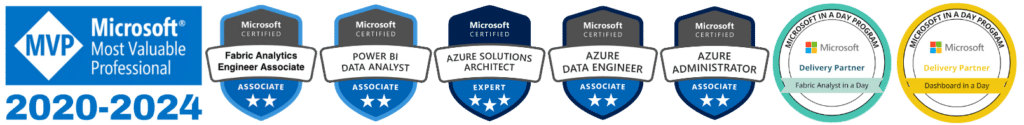
Coordinating data and reports across different departments, locations, and devices is a complex task. Businesses need to unify multiple platforms into one workflow, all while providing secure data access and connections with internal and external interfaces, including government websites.
Microsoft Power Apps enables custom application development to solve issues like these, without the need for expensive and slow traditional coding methods. Applications can be created to gather and augment data for reports, coordinate workflows, automate manual processes, and extend the functionality of existing systems such as CRMs.
As an early adopter of Office 365 Power Apps and a Microsoft Gold Partner in Data Analytics, DWC is experienced in developing device-agnostic, custom applications for clients. Through Power Apps development and consulting, we can help you coordinate data, modernise your business processes, and increase user productivity.

Here’s how DWC can transform your business processes with PowerApps.
Undergo a needs analysis to determine how Power Apps could improve your business processes and data pipeline.
Develop an app from scratch to fulfill your required business function.
Get expert advice on how to adopt Power Apps within your business.
Extend the functionality of your CRM and other systems using Power Apps.
Build apps that augment reports by gathering missing data, and integrate Power BI dashboards into your apps.
Enhance your custom app with automated processes, such as approval workflows and email notifications.
Connect Power Apps, SharePoint, CDS, Excel, SQL, Dataverse, and more.
Empower external users to interact with your data and submit information securely.





We conduct a detailed assessment of your requirements and gather the necessary information. We then create a domain model for your Power App, including mockup screens and flows.
We produce a high-level design model—including branding, screens, and a Power Apps data model—for each element of your application. We also create a solution model, detailing systems, components, interfaces, and flows.
We use an iterative, agile process to build each feature of your Power App, including the associated Power Automate flows. User testing is carried out after each stage and refinements are repeated until all features and flows are fully functional.
Your new Power App and its associated flows are deployed for use.
We conduct a Post-Implementation Review (PIR) to determine whether your Power App is fulfilling its purpose.
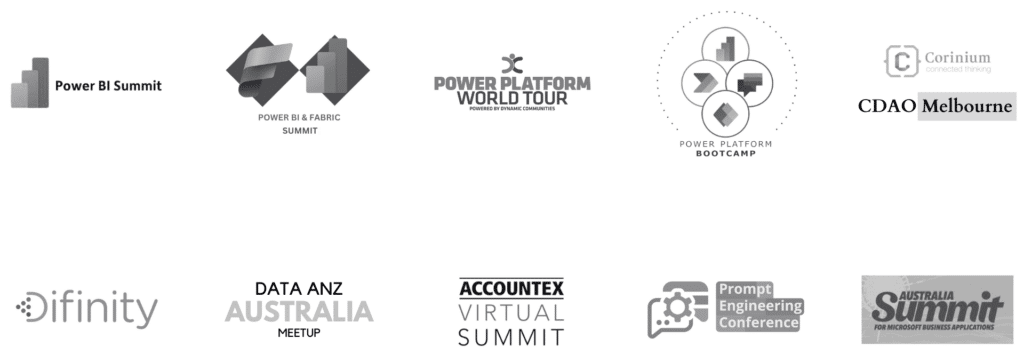
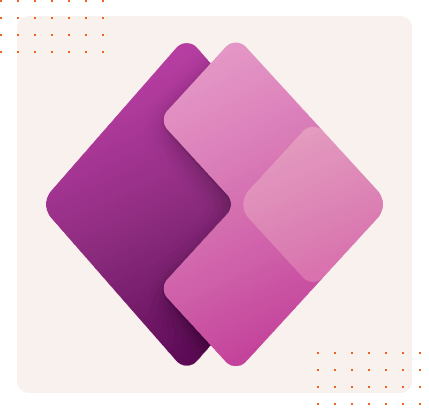
Part of the Microsoft Power Platform, Power Apps enables anyone to build custom, no-code apps in the cloud. It includes pre-built templates, out-of-the-box AI components, and drag-and-drop functionality to enable users with no coding experience to rapidly develop and automate apps with ease.
Thanks to the platform’s large library of connectors, data sources can be accessed by Power Apps on premise and in the cloud. Power Apps can be used with Power Automate to create automated workflows and processes, such as email notifications and data collection, and with Power BI to display data in realtime on interactive dashboards.
If transforming data into actionable insights is your goal, our cutting-edge data solutions are designed to facilitate just that.
Sifting through vast amounts of data can be daunting. Our expertise lies in distilling the data to reveal what is essential for informed business decisions. We place a high value on data quality, as it is critical to the integrity of your insights. To this end, we implement rigorous data cleansing and quality control measures.
Additionally, we understand the complexities that arise from integration challenges. Our ETL (Extract, Transform, Load) processes are crafted to unify your data sources effectively, ensuring a harmonious and streamlined data environment.
Tackling Power BI complexities is part of our forte. We handle the intricacies of analytics and reporting, simplifying the process for clarity. We also provide training to enhance your team’s competencies.
Choose to collaborate with us, and you’ll not only conserve valuable time but also bolster your decision-making with sound, well-managed data. This strategic advantage is pivotal for elevating business performance and staying ahead in your industry.
Opting for our data solutions represents a strategic investment, as they are proven to significantly expedite the journey to insights. Imagine having access to real-time dashboards and automated reports, with all your data seamlessly integrated, facilitating efficient analysis and decision-making processes.
But the benefits extend beyond just time-saving. We’re talking about substantial cost reductions as well. Our scalable solutions are designed to adapt to your business’s growth, allowing for a flexible ‘pay-as-you-grow’ model. Furthermore, our comprehensive consulting and mentoring packages have been instrumental in delivering cost savings to our clients.
In essence, our focus is on delivering exceptional value for your investment, ensuring that both your time and finances are leveraged to their fullest potential.
The cost of data solutions can vary significantly based on several critical factors. The complexity of your existing infrastructure is a primary determinant—more sophisticated requirements usually incur higher expenses. Additionally, the scale of the operation can greatly influence the overall investment required.
Customization levels are also a crucial consideration; standard solutions are generally more cost-effective, whereas bespoke systems can lead to increased costs. The choice of technology, including software and cloud services, impacts the financial outlay, as does the necessity for ongoing support and staff training.
Moreover, the volume of data being processed and the number of users accessing the system will affect the cost.
In practice, we steer clear of a one-size-fits-all approach when it comes to pricing. Our strategy is to meticulously customize each data solution, taking into account the unique nuances and specific needs of your business. This ensures that the service you receive is precisely aligned with your operational requirements and goals.
At Dear Watson, our numbers speak volumes about our standing as a premier data consulting firm:
Each statistic underscores our commitment to excellence and the tangible value we deliver in the realm of data consulting.
We have run ultra-successful data projects for all sizes of companies across over 17 industries. This extensive experience gives us the confidence to say that virtually any company can reap substantial rewards from implementing data solutions.
Indeed, we are a certified Microsoft Partner. This partnership grants us privileged access to premier support channels, early releases of new tools, and cutting-edge technologies, all of which empower us to drive our clients’ success.
Our clients have seen impressive results in as little as 10 days, specifically with report generation. This swift turnaround is a testament to our streamlined processes, rapid delivery cycles, and the diverse expertise of our team, proficient in various data specializations.
We maintain a strict in-house policy regarding our work. Our dedicated team of seasoned Power BI Specialists boasts decades of collective industry experience, ensuring expertise and quality control remain within our local operations.
We adhere to a strict in-house policy for our projects. Our dedicated team of Power BI Specialists, each with specific skillsets and qualifications in diverse business areas, brings decades of collective industry experience. This not only ensures expert project management but also guarantees that expertise and quality control are integral to our local operations.
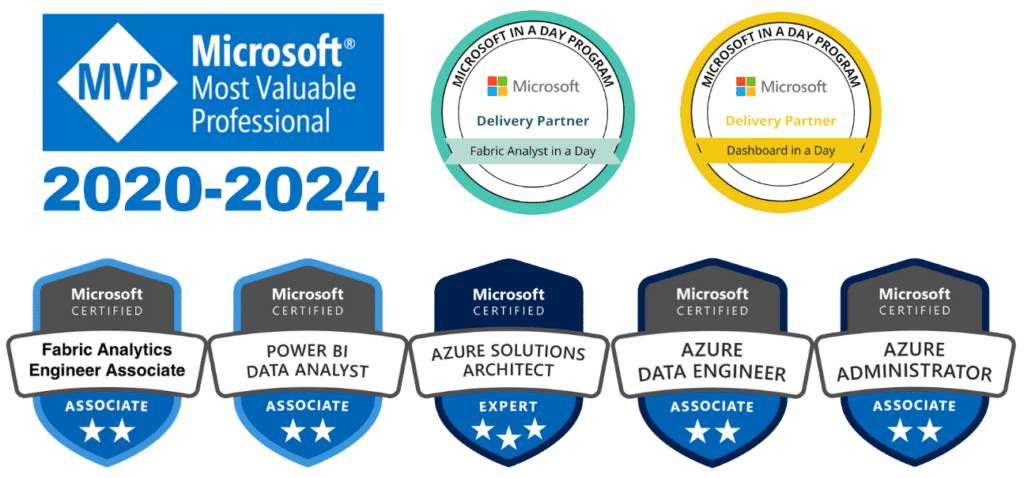
If you’re struggling to create impactful Power BI reports or you don’t have a set of guidelines when starting a new project, then you could benefit from using our Power BI Report Development Checklist. It covers many aspects of starting a new Power BI reporting project and should be applicable in most cases.
DWC is Australia’s leading Microsoft specialist in Power BI, Fabric, and Azure. We transform businesses with data-driven insights and are a proud Microsoft Partner.
Our headquarters are based in Melbourne, but we proudly serve clients across Australia and New Zealand.