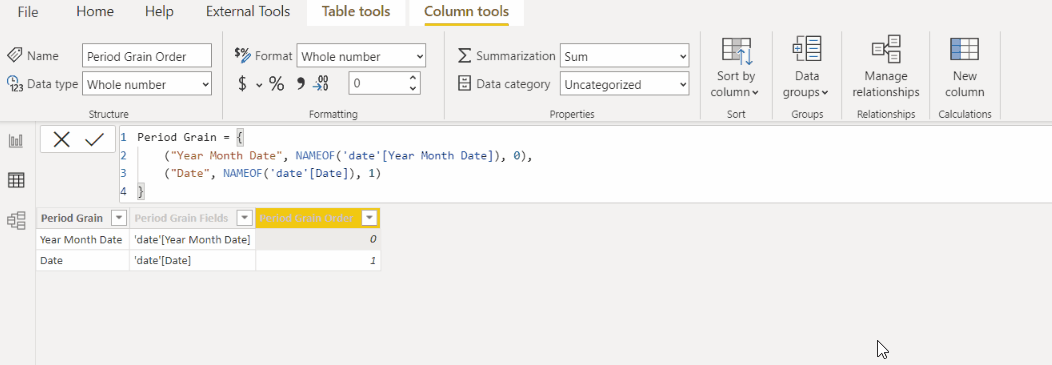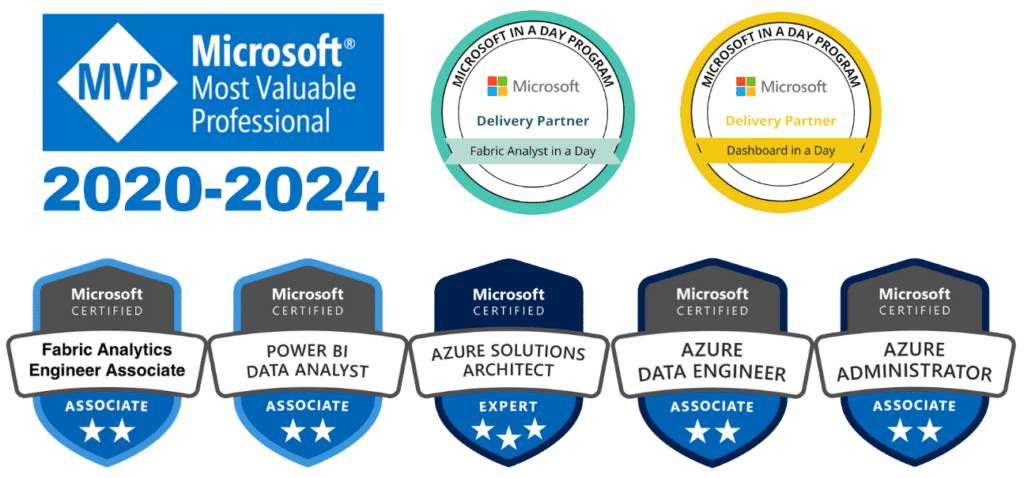I’m always down for a good old Power BI hack to get my report to show what I want. The reality is not everyone likes to play with Power BI over the weekends — just for fun — and it can be a bit daunting to jump through DAX-hoops or be exposed to other tools like Tabular Editor or DAX Studio.
The May 2022 release of Power BI came with a great new feature called ‘Field Parameters’. It is still in preview mode at this stage, so it needs to be manually activated (File > Options and settings > Options > Preview features).
What Does Field Parameters Do?
This new out-of-the-box feature will allow to streamline what many of my clients ask for every day.
- Would it be possible for me to pick the measures to show on this chart?
- Can I choose the dimension showing on the X and Y axes and keep appropriate formats?
What Does it Look Like in Action?
Let’s review what I recently implemented for a report involving financial projections.
Situation: a CFO wants to be able to compare actual revenue with the latest forecast. This information should be available at the daily and monthly grain (Period Grain), and it should be possible to switch between ‘as incurred’ and ‘year-to-date’ views as well (Time Intelligence).
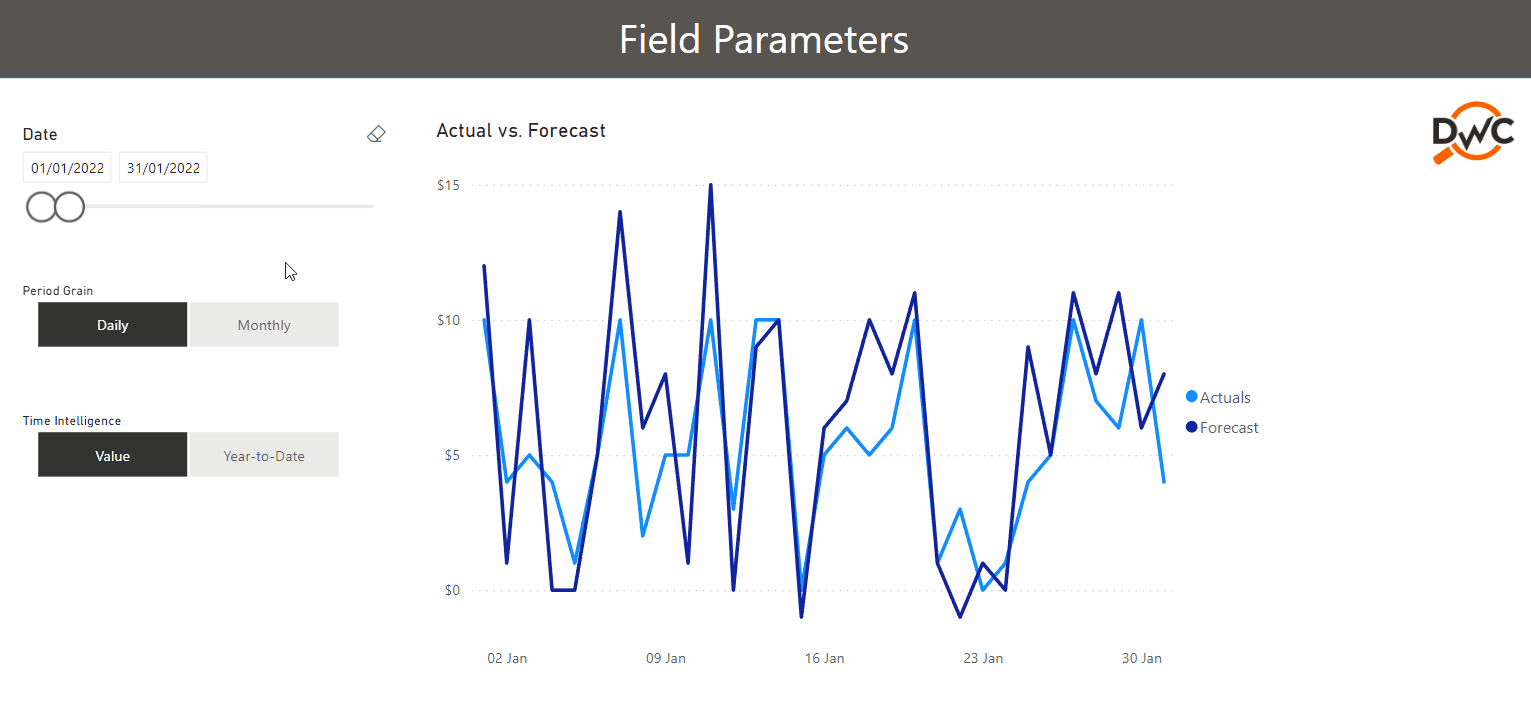
Period Grain
1. Implement the Period Grain option with a Field Parameter
- Modeling > New Parameter > Fields
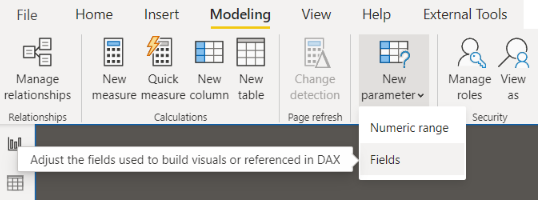
2. Drag the two period fields for the x axis (Monthly and Daily grain).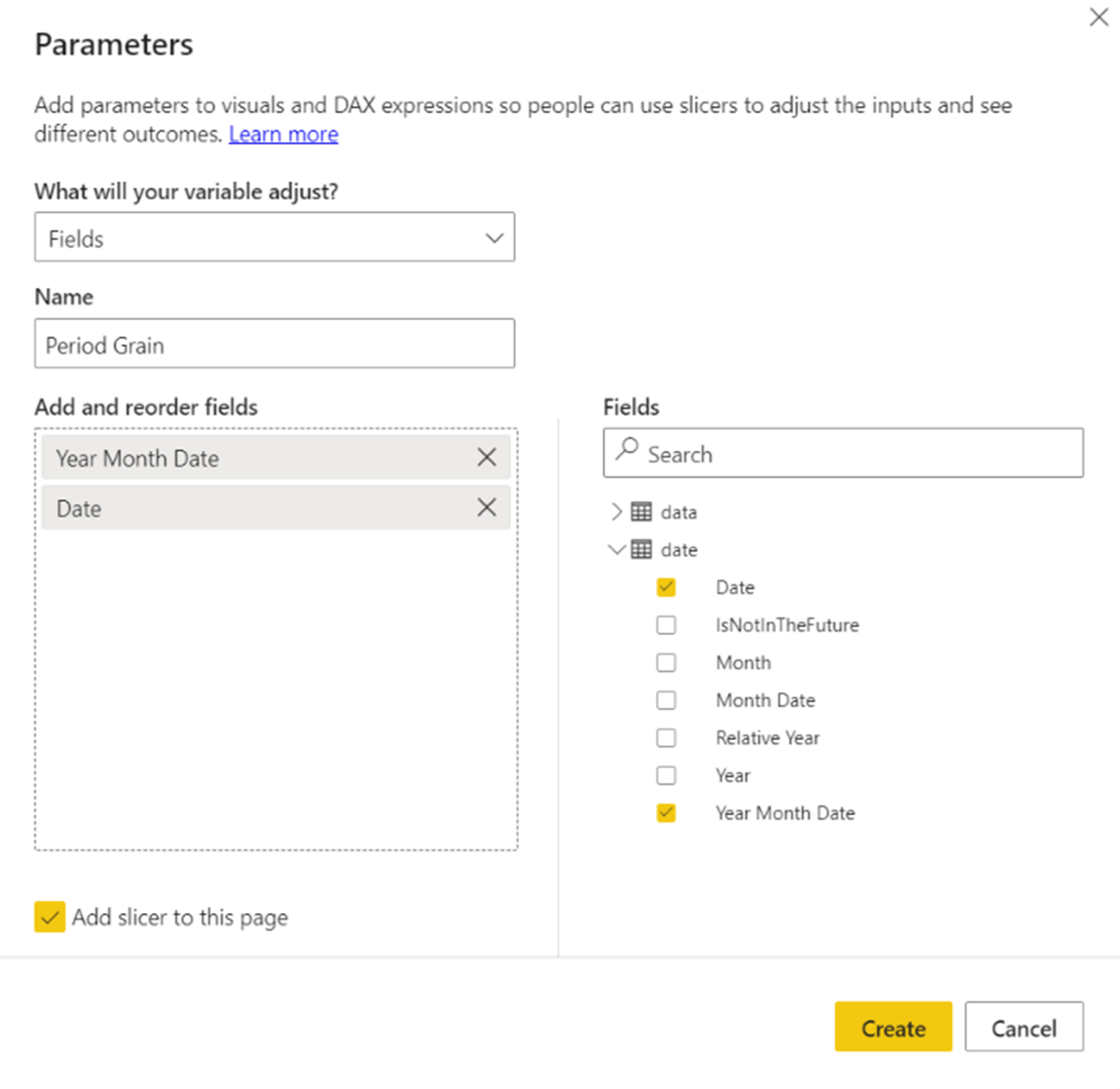
- Make sure to tick the ‘Add slicer this page’ so the user can choose which view to see.
3. This will generate the following table
- This is a good time to rename those measures with labels that are more user-friendly (these will show up on the slicers).
Time Intelligence
1. Create a new Field Parameter and apply the same logic for the time intelligence measures.
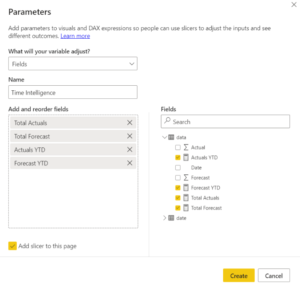
2. This will generate the following table
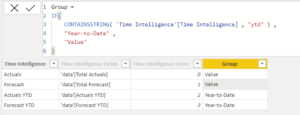
- In addition to renaming the labels here, this time we create a calculated column to group measures together.
3. This is where the defined Group above comes in handy. The time intelligence slicer can be tweaked with it instead of using individual measures. This will improve the user experience of this report.
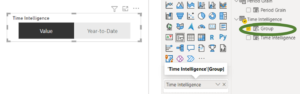
Bringing Everything Together
Finally, drag the Field Parameters ‘Period Grain’ and ‘Time Intelligence’ in the appropriate wells of the line chart.
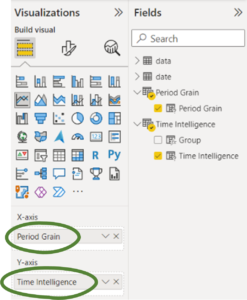
Result
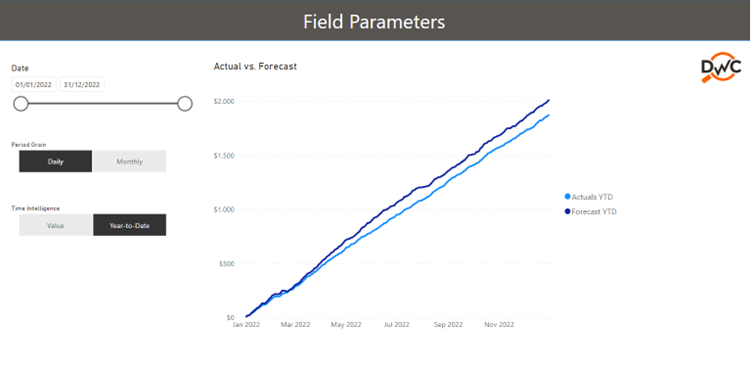
This post discussed the Field Parameters which were released in Power BI’s May 2022 upgrade.
Isn’t it interesting to see how excited the community got with the advent of such a basic feature? Sometimes, simple improvements can go a long way.