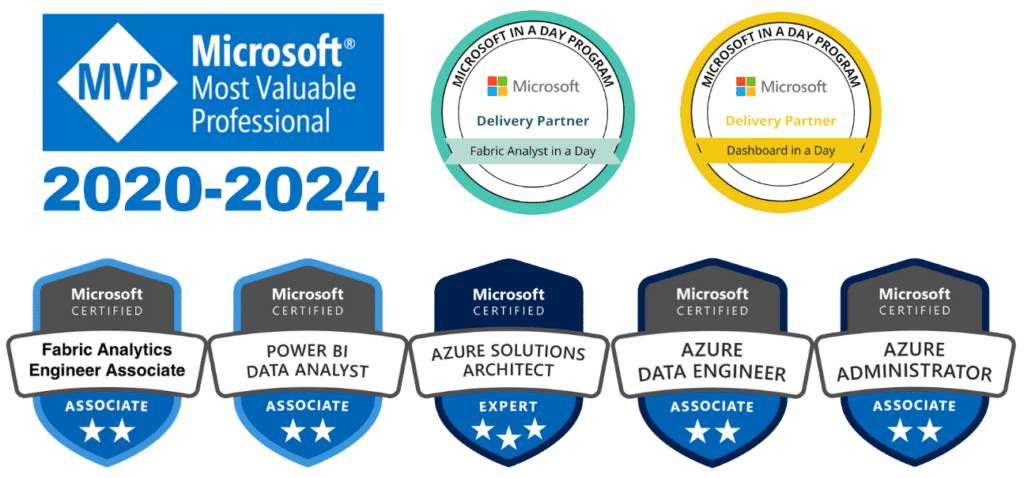Accessing your business data on the go is no longer a luxury—it’s a necessity. With Power BI Mobile, Microsoft has made it possible to bring the power of analytics directly to your smartphone or tablet. This app allows you to view, interact with, and share dashboards and reports in real-time, ensuring that critical insights are always within reach.
This guide will walk you through how to set up and make the most of the Power BI Mobile app while keeping key features and use cases in focus.
What Is Power BI Mobile?
Power BI Mobile is an app designed for smartphones and tablets that connects users to their Power BI dashboards and reports. Whether you’re traveling, attending meetings, or working remotely, the app offers access to critical data anytime, anywhere. It supports both iOS and Android devices, as well as Windows tablets.
This tool goes beyond simple report viewing, allowing users to interact with data dynamically, enabling faster, smarter decisions no matter where they are.

Features That Enhance Data Accessibility
Real-Time Insights
With live updates, the app ensures you always have the most current information at your fingertips. This makes it easier to monitor performance, track KPIs, or respond to emerging trends immediately.
Interactive Reports
The app lets you explore your reports with interactive tools such as filters and drill-through capabilities, making it easy to uncover hidden insights.
Notifications and Alerts
Set up custom alerts to receive notifications when certain metrics hit predefined thresholds. These push notifications keep you informed even when you’re not actively monitoring dashboards.
Offline Access
For times when you’re without internet connectivity, the app allows you to save dashboards for offline viewing, ensuring uninterrupted access to vital information.
Enhanced Security
The app integrates with organizational security policies, offering features like biometric authentication and role-based data access, keeping your data safe and compliant.
How to Get Started
Download and Install the App
Begin by downloading Power BI Mobile from your device’s app store (Apple App Store, Google Play, or Microsoft Store). Installation is quick and straightforward.
Sign In with Your Account
Log in using your organizational Microsoft account. Ensure you have the necessary permissions to access shared dashboards and reports.
Explore the Interface
The app’s intuitive interface allows you to quickly navigate between workspaces, dashboards, and reports. Use the search function to locate specific datasets.
Customize Your View
Pin frequently accessed dashboards to the home screen for quick navigation. Adjust app settings to suit your preferences, including enabling notifications for key metrics.
Collaborate in Real-Time
Share insights with colleagues directly from the app via email or other communication platforms, fostering better collaboration even when you’re on the move.
Practical Use Cases
Monitoring Sales Performance
Sales teams can use the app to track daily performance, identify top-performing products, and monitor customer trends, ensuring they’re always informed during client meetings.
Operational Oversight
Operations managers can keep an eye on inventory levels, production statuses, or delivery schedules, allowing for timely interventions when issues arise.
Financial Updates
Finance professionals can access dashboards detailing cash flow, expenses, or revenue, ensuring they can make data-driven decisions quickly.
Customer Service Metrics
Customer service teams can track resolution times, ticket volumes, and satisfaction scores, improving responsiveness and service quality.
Tips for Maximizing the App
Set Up Alerts for Key Metrics
Push notifications ensure you’re alerted to critical changes in real time, such as a drop in sales or a spike in inventory levels.
Leverage Offline Capabilities
Download dashboards when you know you’ll be without an internet connection to maintain access to essential data.
Prioritize Your Dashboards
Keep your most-used dashboards and reports pinned for easier access and faster decision-making.
Enable Biometric Authentication
For secure and seamless login, activate fingerprint or facial recognition features available on your device.
Why Power BI Mobile Is a Game-Changer
The Power BI Mobile app provides unparalleled flexibility, allowing teams to stay connected to their data no matter where they are. It streamlines workflows, enhances collaboration, and ensures decision-makers always have the insights they need to act quickly. By bridging the gap between data and mobility, the app empowers businesses to stay agile in an increasingly fast-paced environment.
Conclusion
Power BI Mobile is a must-have for professionals who need real-time access to their analytics. Whether you’re a sales executive tracking performance, an operations manager optimizing processes, or a finance professional monitoring revenue, this app ensures you’re always connected to the insights that matter most.
Ready to enhance your data mobility? Contact us today to learn how to implement and make the most of Power BI Mobile for your organization.