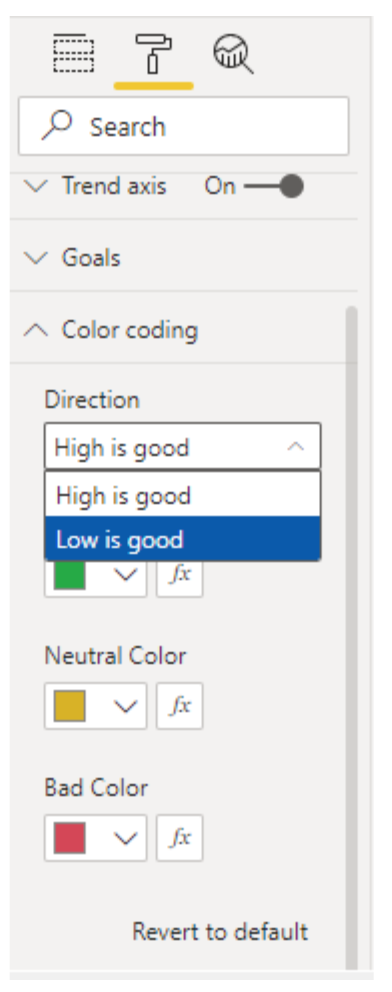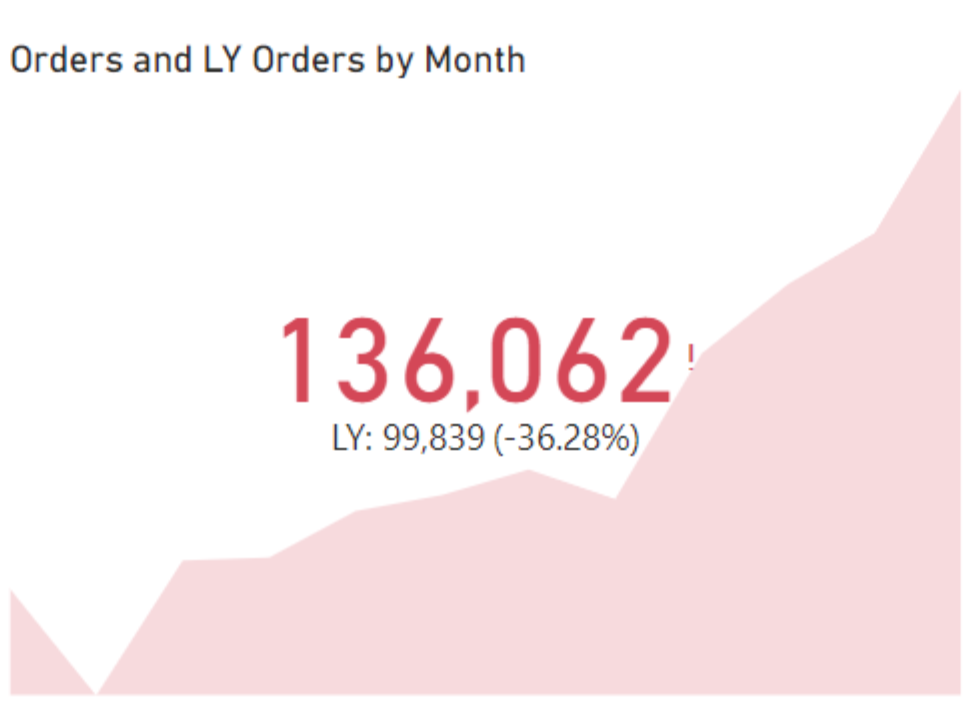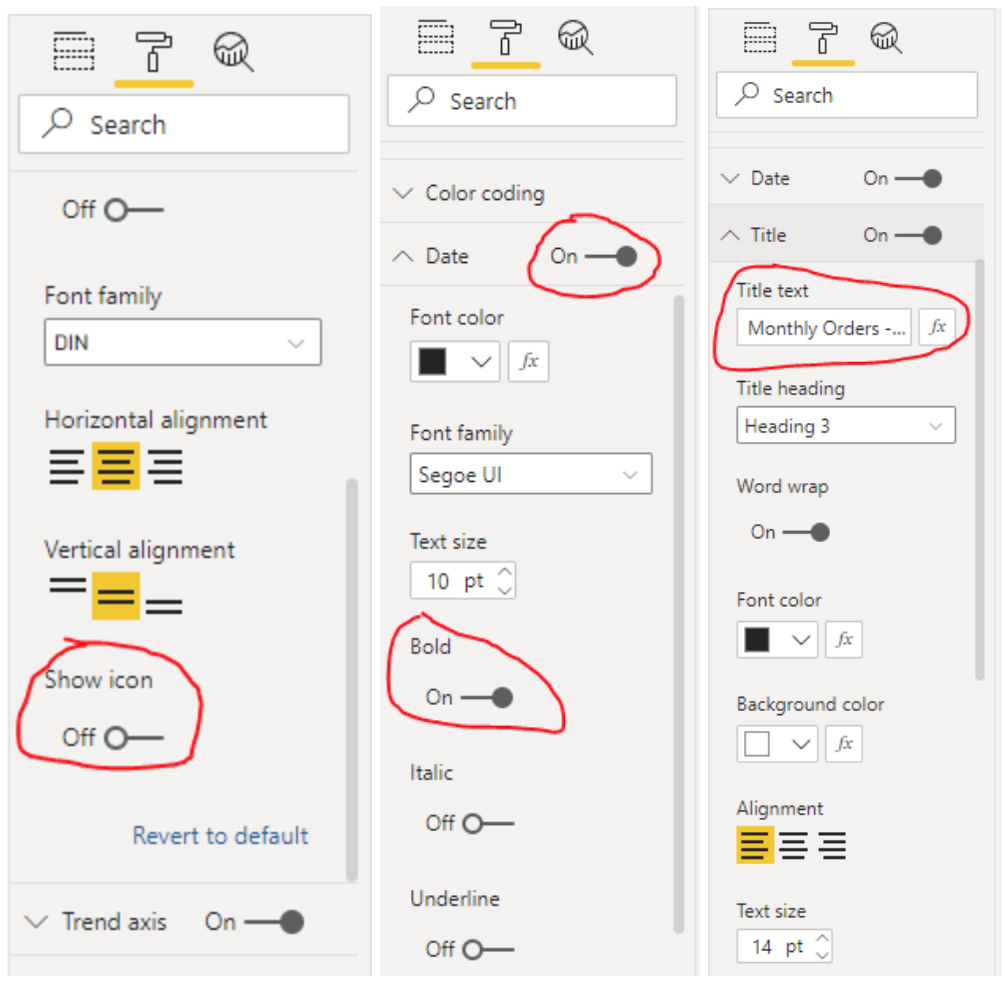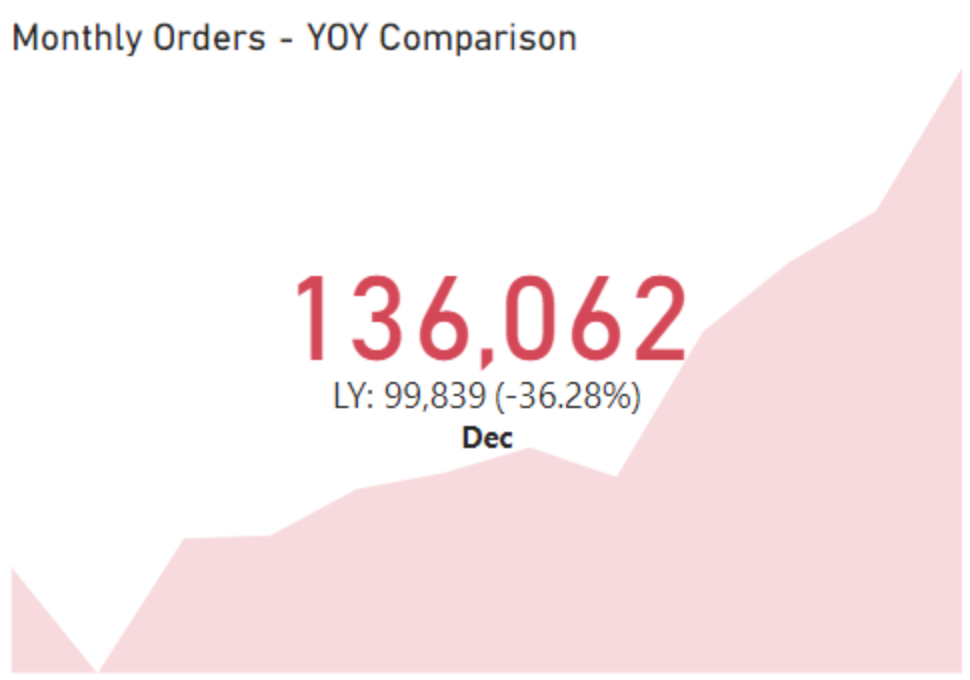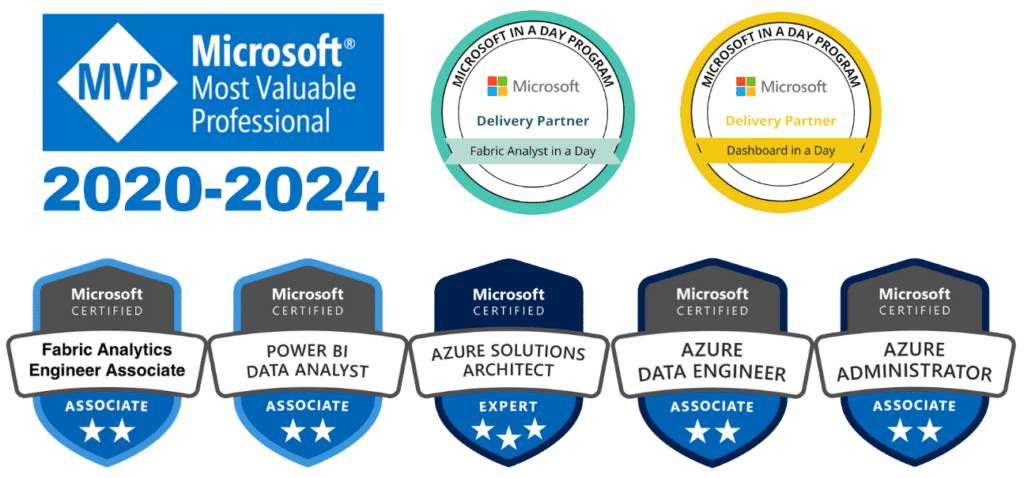The KPI Visual in Power BI is useful for showing whether a target is being met or not, and to what degree it is meeting or missing that target.
For this visual to be of use, we must have or know a number of things:
- Indicator – the main value we are measuring
- Target Goals – a measure or value to compare the main value against
- Trend Axis – the time period that the results should be show for e.g., days, weeks, months etc
- Direction – whether high or low is good or bad for this KPI
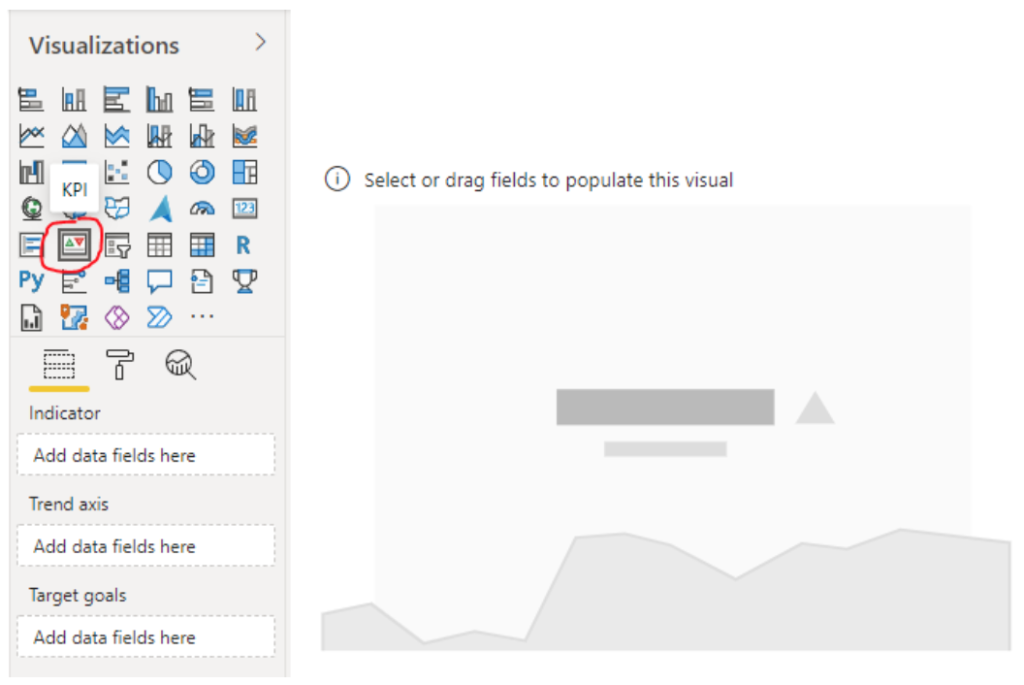
In this example we are going to compare Orders for the current year versus LY Orders (LY = Last Year), with the trend being shown on a monthly basis. The measures and the column required can be dragged into the KPI visual like with any other PBI visual.
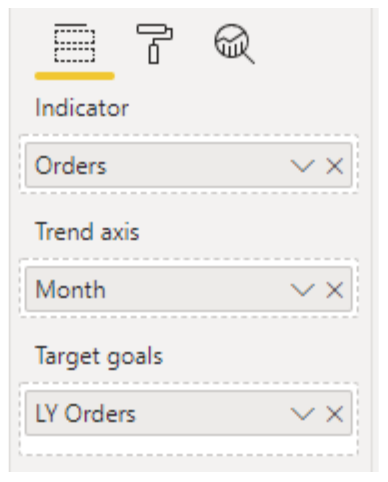
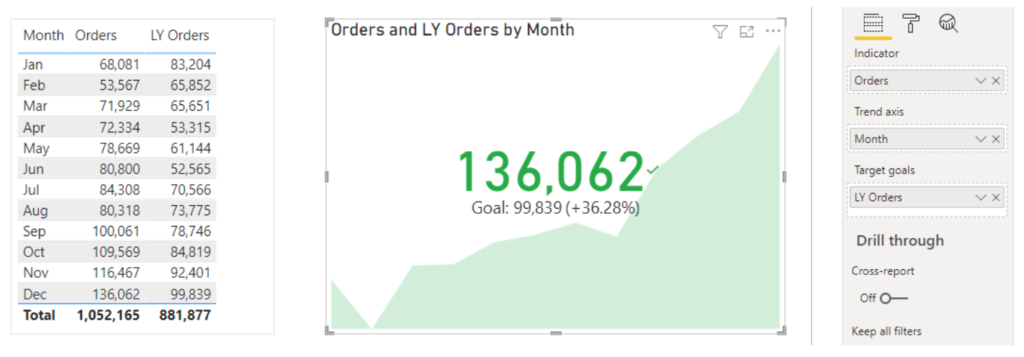
(Please note that if you are using a text column like month name, you must make sure it is sorted in the correct order like in the example above.)
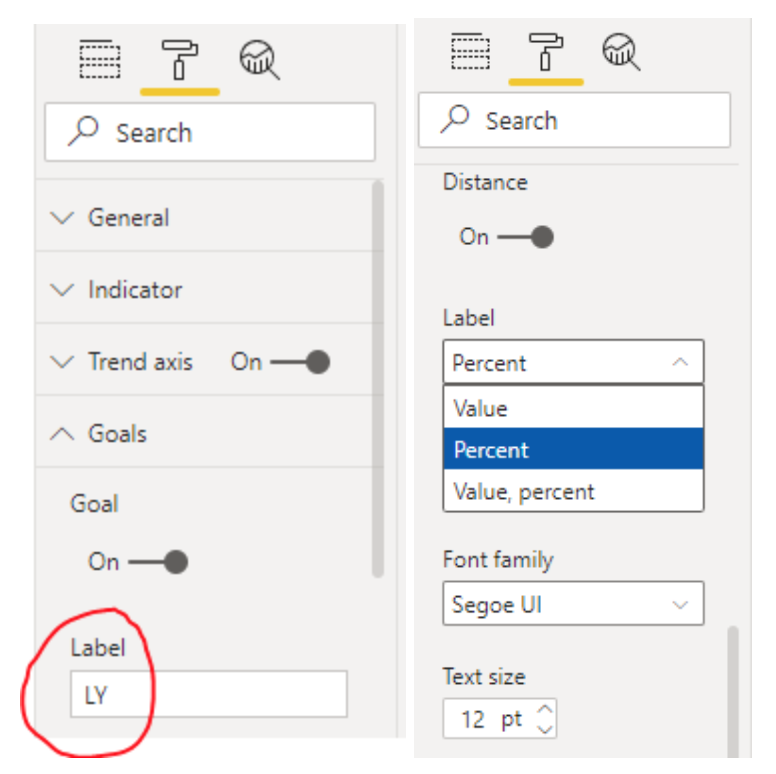
The direction of the KPI colour coding is a very important part that needs to fit the appropriate business rules for this KPI. In this example, the desired outcome is that Orders are lower than the previous year.