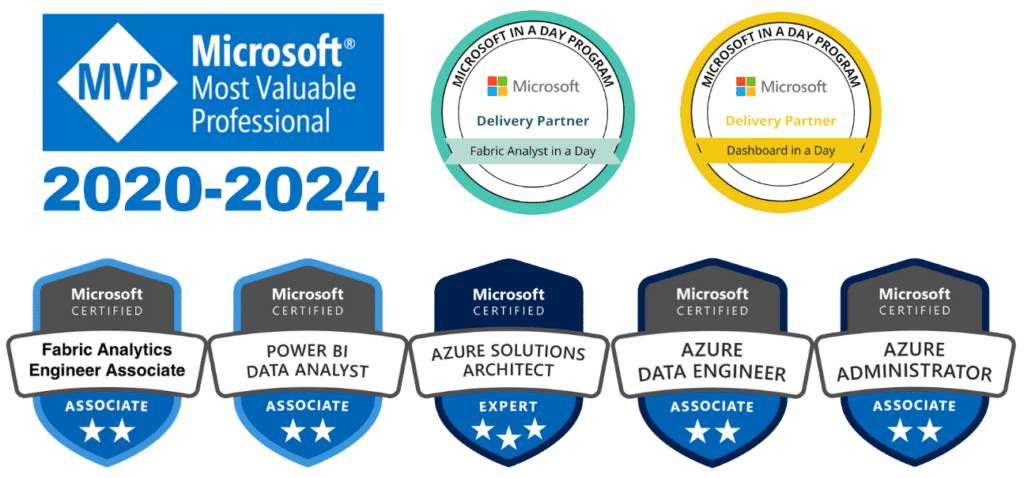Imagine delivering interactive, data-driven insights directly within your applications without requiring users to leave their workflows. This is the power of Power BI Embedded, a transformative solution that allows developers to integrate dashboards and visuals seamlessly into their apps. By using Microsoft’s powerful APIs, businesses can bring advanced analytics directly to their users, offering rich insights without the need for separate tools.
This guide explores how Power BI Embedded works, its key features, and how developers can use it to create a seamless analytics experience.
What Is Power BI Embedded?
Power BI Embedded is a service from Microsoft Azure that allows organizations and developers to integrate fully interactive dashboards and reports into their custom applications. This tool is designed to empower businesses by embedding analytics into the platforms their users already trust, eliminating the need for additional licenses or separate logins.
The service is particularly valuable for software vendors and enterprises that want to enhance their applications with powerful analytics capabilities while maintaining control over branding and user experience.
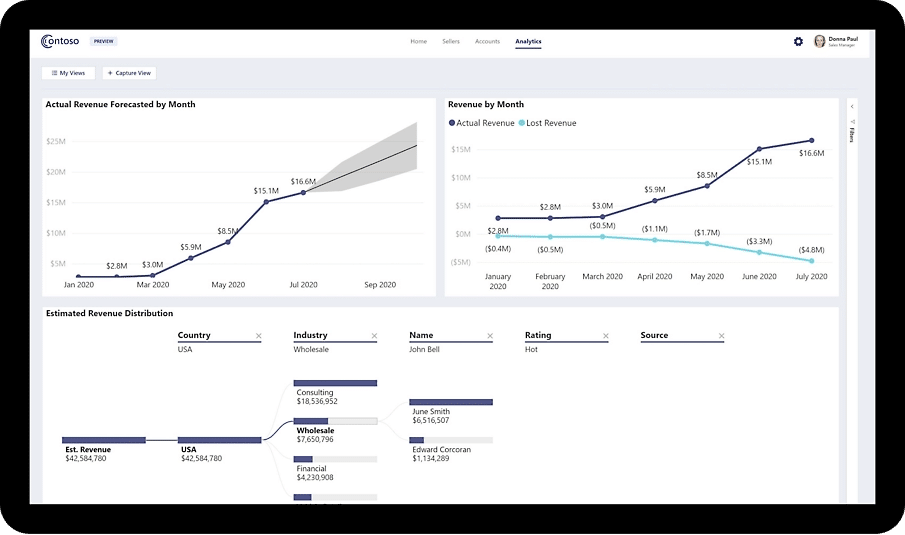
Key Features of Power BI Embedded
Interactive Visualizations
Embed fully interactive dashboards and reports directly into applications, allowing users to filter, drill down, and explore data insights in real time.
Customizable Experience
Developers can tailor the embedded visuals to match their application’s branding, ensuring a cohesive look and feel.
Secure Access Control
Leverage Microsoft’s role-based access controls to ensure users only see the data they are authorized to view.
Scalability
Designed to handle growing datasets and user bases, Power BI Embedded scales effortlessly to meet enterprise needs.
Cost-Efficient Analytics
Unlike traditional licensing, Power BI Embedded operates on a capacity-based pricing model, making it a cost-effective solution for applications with large audiences.
How to Use Power BI Embedded
Set Up a Workspace
Create a dedicated workspace in Power BI Service to house the dashboards and reports you want to embed. This workspace acts as the foundation for your integration.
Design Reports in Power BI Desktop
Use Power BI Desktop to create the reports and dashboards your users need. Ensure these are optimized for embedding by testing their performance and responsiveness.
Publish to Power BI Service
Once your reports are ready, publish them to your dedicated workspace. This step makes them accessible for embedding.
Embed Using Power BI APIs
Use the Power BI REST API to integrate the published reports into your application. Developers can customize the appearance and functionality to align with the app’s user experience.
Monitor and Scale
Track usage and performance through Azure monitoring tools to ensure the embedded analytics deliver a seamless experience.
Real-World Applications of Power BI Embedded
SaaS Applications
Software vendors can enhance their platforms by embedding analytics that provide users with insights into usage trends, operational performance, or customer behaviors.
Customer Portals
Businesses can integrate reports into customer portals, giving clients personalized views of their accounts, transactions, or project progress.
Internal Tools
Organizations can embed dashboards into internal applications to help employees monitor KPIs, track performance, or analyze workflows.
Healthcare Platforms
Healthcare providers can use embedded analytics to display patient data, treatment outcomes, or resource utilization within their management systems.
Benefits of Power BI Embedded
Enhanced User Experience
By embedding analytics directly into applications, users gain immediate access to insights without switching platforms, improving engagement and usability.
Unified Branding
Tailored dashboards ensure that analytics look and feel like a native part of your application, reinforcing brand consistency.
Real-Time Insights
Live data connections enable users to interact with up-to-date information, empowering them to make informed decisions quickly.
Cost Efficiency
With capacity-based pricing, businesses can avoid per-user licensing costs, making it ideal for applications with broad user bases.
Streamlined Development
Pre-built APIs and SDKs reduce the time and effort required for integration, allowing developers to focus on delivering value.
How Power BI Embedded Differs from Power BI Service
While both tools leverage Power BI’s analytics capabilities, they serve distinct purposes.
- Power BI Service: Focuses on sharing and collaboration within an organization. Ideal for teams working together on reports and dashboards.
- Power BI Embedded: Tailored for developers and software vendors looking to integrate analytics into external applications for end-users.
Conclusion
Power BI Embedded transforms how businesses deliver analytics by integrating insights directly into the platforms users rely on every day. Whether you’re enhancing a SaaS application, building customer portals, or empowering internal teams, this service provides a scalable and cost-effective way to make data analytics an integral part of your workflows.
If you’re ready to elevate your application with embedded analytics, contact us today for expert support. Let’s help you create a seamless analytics experience that empowers your users and drives success.