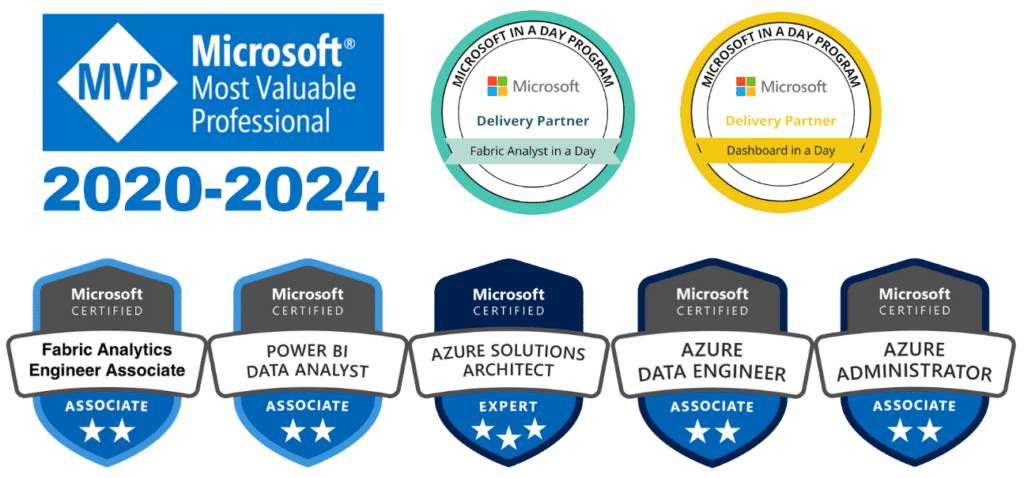KPI Ticker by MAQ Software
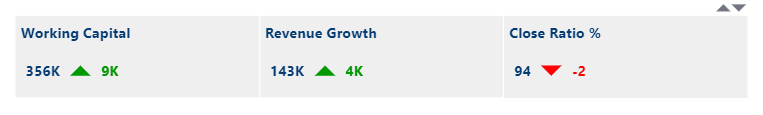
Zebra BI Cards 1.0 by Zebra BI
The Zebra custom visual got some updates in the December 2021 release that you can try out for your KPIs. The Zebra package has tons of options for displaying KPI information, so we will just highlight the updated aspect, which is the cards. Note that not all the cards are available in the free version of Zebra BI.
The cards shown below are a nice combination of a gauge-like visual with basic info about each KPI. We like how these look and how they can fit a lot of detail in a single visual, which is great for when you have a high number of KPIs to report on.
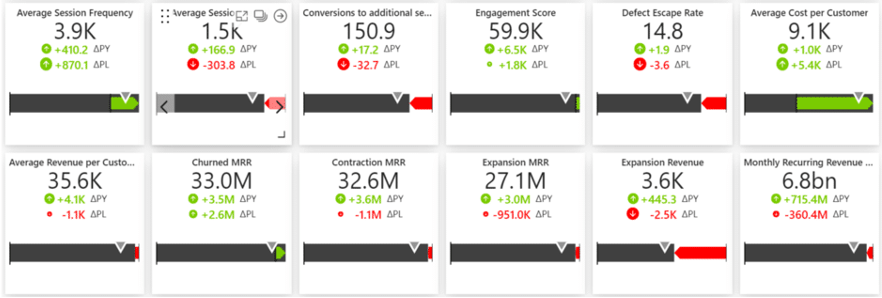
HTML Text Styler 2.0 (Microsoft certified)
Another nice addition to the KPI card toolkit is the new and improved HTML Text Styler. HTML Text Styler already existed as a custom visual, but it is now Microsoft certified. This means that the source code of any HTML is checked to make sure it is safe so that it can be exported to PDF or displayed in email subscriptions, among other benefits.
KPI cards are a common visualisation in Power BI reports, and with this tool, you can import your own custom cards using HTML. Here are just a few examples of some custom KPI cards written in HTML.