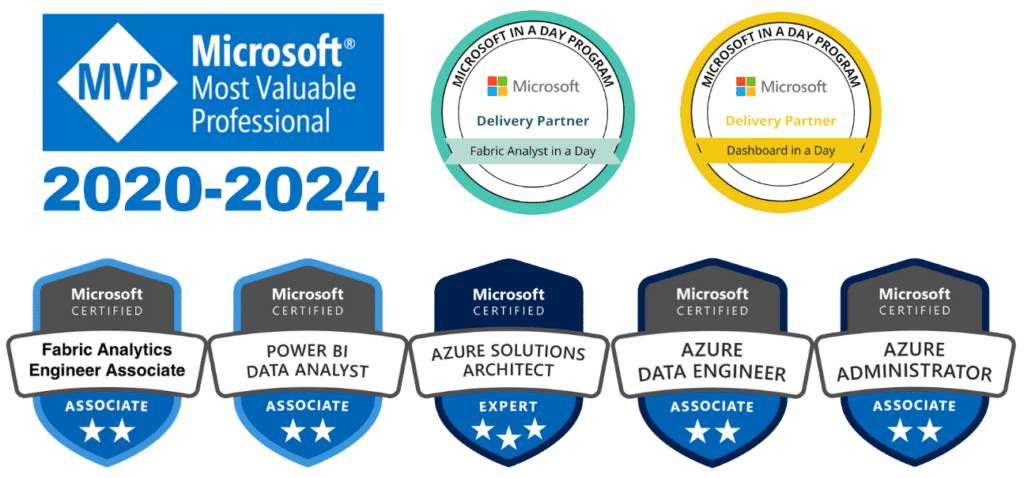Microsoft Fabric is a powerful, unified analytics platform that streamlines everything from data integration to visualization. For those new to the platform, setting up Fabric correctly from the start is key to unlocking its full potential. This guide walks you through the essential steps to get up and running with Fabric and begin leveraging its capabilities for data-driven insights.
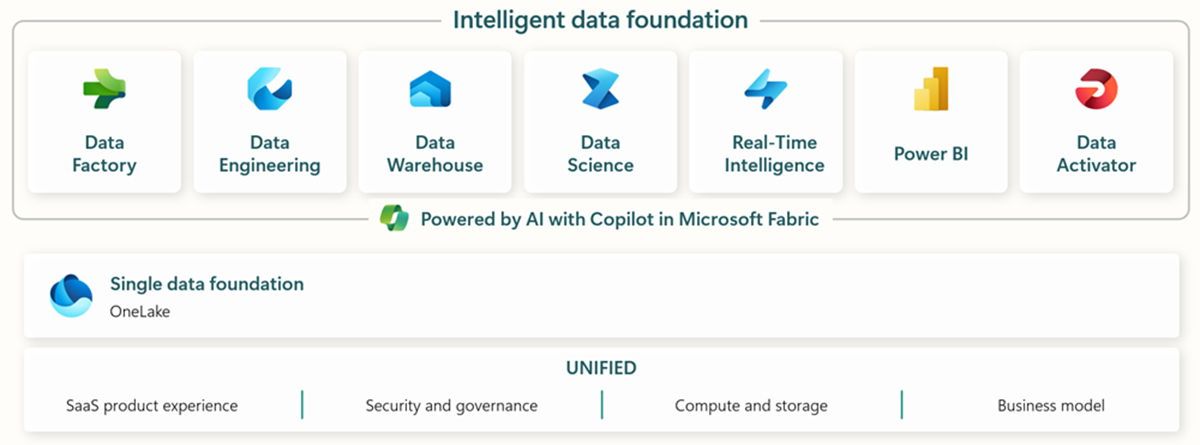
Setting Up Your Workspace
The first step in working with Microsoft Fabric is creating a dedicated workspace. Think of your workspace as a central hub where your data assets and projects are organized. Setting up a workspace involves naming your project, defining the scope, and setting permissions. Fabric’s role-based access control ensures that team members can access the information they need while protecting sensitive data. By structuring your workspace thoughtfully, you lay the groundwork for an organized and efficient data environment.
Connecting Your Data with OneLake
OneLake is Microsoft Fabric’s unified data storage solution, designed to centralize data from multiple sources into a single repository. OneLake simplifies data management by reducing duplication and supporting diverse data types, from structured tables to unstructured files. As you bring data into OneLake, you can categorize and structure it to facilitate easy retrieval, making this step crucial for efficient data management. This approach not only reduces storage needs but also streamlines data discovery and usage across your projects.
Building Data Pipelines with Azure Data Factory
Microsoft Fabric includes Azure Data Factory (ADF) for robust data integration and pipeline automation. With ADF, you can set up ETL (Extract, Transform, Load) processes that transform raw data into usable insights. Whether you’re merging datasets or automating daily data pulls, ADF enables continuous data flows tailored to your needs. Pipelines in ADF can be scheduled to run at specific times, ensuring data is always updated and ready for analysis without manual intervention, enhancing consistency and reliability.
Visualizing Data with Power BI
Fabric integrates seamlessly with Power BI, allowing you to create dynamic reports and dashboards. Power BI’s interface is user-friendly and intuitive, making it accessible to business users across the organization. By leveraging Power BI, you can transform raw data into visuals that offer clear insights, helping teams make data-driven decisions. Additionally, Fabric’s AI-powered Copilot for Power BI can assist in uncovering patterns or suggesting visualizations, making the process even faster.
Implementing Data Governance with Microsoft Purview
Effective data governance is essential in any analytics environment. Fabric integrates with Microsoft Purview to provide end-to-end data protection and compliance features. You can apply sensitivity labels, monitor access, and track data usage across Fabric, giving you full control over data security. This functionality ensures that only authorized personnel access sensitive information, fostering a secure, compliant data environment from the outset.
Conclusion
Microsoft Fabric offers a seamless experience for data management, integration, and visualization. By following these steps, you’re well on your way to creating a scalable data ecosystem that supports insightful decision-making.
Ready to unlock the power of data with Microsoft Fabric?
If you’re interested in exploring Microsoft Fabric’s full potential, reach out to our team for personalized guidance and hands-on support. Let’s get started on your journey with Fabric!