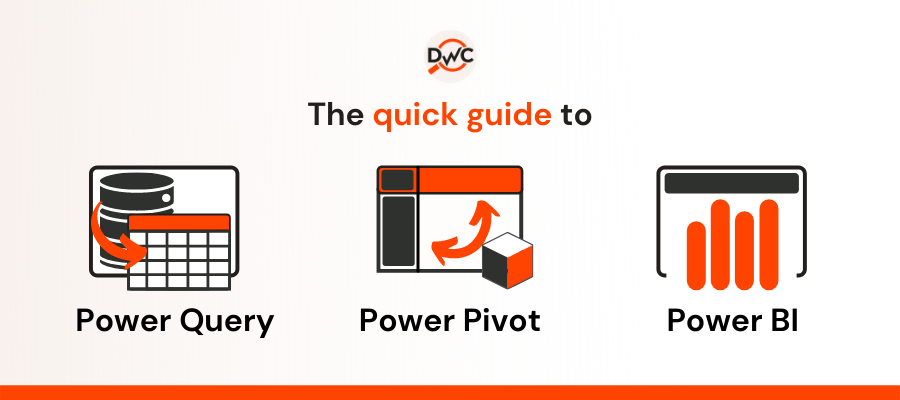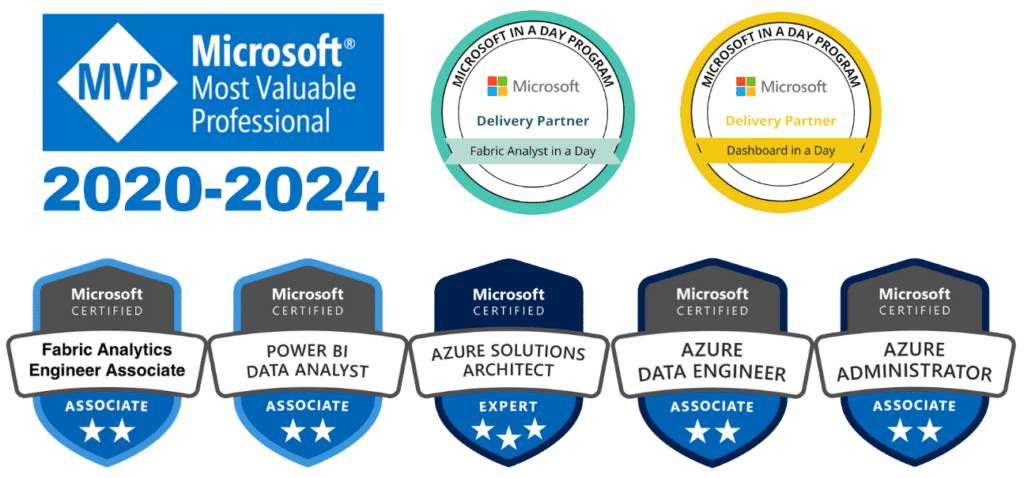Power BI is an incredibly useful set of tools from Microsoft designed to help businesses better manage their data and present it in a visually coherent and appealing way. Companies all around the world consider Power BI to be the industry standard when it comes to data analysis, aggregation, and visualisation.
To learn Power BI development, you don’t need any specific coding skills but there’s still quite a steep learning curve for first-time users. Prospective Power BI developers should have a background in computer science with some experience using Excel, JavaScript, SQL, Power BI, and/or Tableau tools.
Here are three things to prioritise on your journey to becoming a Power BI developer:
1. Learn the basics
When getting started with Power BI, you should first form a comprehensive understanding of the three basic elements that form the foundation of the program. These include the DAX, Star Schema, and Power Query.
DAX (Data Analysis Expressions)
DAX is a data analysis language made up of various constants, functions, and operators. Microsoft incorporated DAX into Power BI so that users can easily manipulate raw data and produce useful information from it.
If you already have an understanding of Excel functions, DAX will come easily for you as it uses similar formulas. However, whereas Excel references specific cells or ranges of cells, DAX formulas refer to rows and columns – meaning they refer to tables. This mindset shift is essential for aspiring Power BI developers.
Related article:
What is DAX and why should you learn it?
Star Schema data modeling
Star Schema modeling helps businesses classify their datasets in a logical way that is commonly used across many data warehouses. It uses two key model tables, ‘Dimension’ and ‘Fact’, to differentiate between objects.
Dimension table entries define things such as users or products, while Fact table entries define events, such as sales or orders. Star Schemas are widely supported across the Power BI ecosystem due to their simple design which maximizes performance and scalability.
Power Query
Power Query is a popular Excel tool that helps developers ‘extract, transform and load’ (E-T-L) data between data sources and destinations. In Power BI, you can use it to automate and simplify the importation and manipulation of data from Excel, Dataverse, or several other databases.
The Power Query engine can be applied across multiple platforms and in many different applications, making it exceptionally useful for businesses that process a wide range of mixed data formats.
Related article:
The quick guide to Power Query, Power Pivot, and Power BI
2. Connect with the community
Once you have a good grasp of the basic development aspects of Power BI, you should get online and start finding ways to connect with other Power BI developers who can help progress your training. This can be done in person at a local Meetup group or via some of the many online options available.
Join local Meetup groups
An excellent way to pick up new Power BI developer skills is by getting involved with the local Power BI community.
Joining Meetup groups and forums is an excellent place to start, as you’ll be put in direct contact with Power BI beginners and experts alike. A good example is the Melbourne Power BI group, which boasts over 2700 members and organises regular events, product releases, demonstrations, and publications.
Visit community.powerbi.com
You should also register with the official Microsoft Power BI community, the perfect place to receive the latest news and get professional help and guided learning from Power BI industry experts.
The forum hosts a wide range of articles, blogs, and groups related to Power BI, covering topics such as development, DAX commands, custom visualisation, foreign language translations, and Power BI tutorials.
Connect with data platform MVPs
Microsoft makes it possible for everyday users to connect with Most Valuable Professionals (MVPs) in the category and region of their choice. Using their simple online directory, you can easily find and connect with data platform professionals in your area.
Follow these Power BI blogs and YouTube channels:
There are several blogs and Youtube channels you can follow that provide free Microsoft Power BI training and tips, such as:
SQLBI
SQLBI is a comprehensive Business Intelligence website run by a small team of industry professionals. It hosts an extensive range of training tools and services including books, articles, videos, blogs, and consulting.
Kratos BI blog
Kratos BI is a business intelligence blog run by Chris Wagner, an Analytics Architect and Microsoft MVP. It brings together a huge amount of Power BI and big data material from contributors known as ‘Data Gods’.
Guy in a Cube
Guy in a Cube is a fun YouTube channel full of entertaining videos covering all topics of Power BI development. It’s an enjoyable way to brush up on your skills when things get too serious.
3. Get certified and develop your skills
By now you should have a good understanding of how Power BI works and the skills needed to become a successful Power BI developer. It’s time to get certified and further advance your skills and training.
DA-100 Power BI certification
The DA-100 exam is the first step to getting certified as a Microsoft Data Analyst Associate. The exam, entitled Analyzing Data with Microsoft Power BI, covers data transformation, building of scalable data models, advanced analytics, and visualizations.
Take advanced training from sqlbi.com
SQLBI.com provides a wide range of both on-demand video and classroom courses covering all aspects of data analytics including Power BI, DAX, data modeling, and analysis. The on-demand video courses can be supplemented with individualized consulting and include practice exercises and active discussions.
Learn related data technologies
You’ll be a better Power BI developer if you have knowledge of common technologies that are often used in conjunction with data platforms. These include Azure Synapse Analytics, Azure Data Factory, and other applications in the Microsoft Power family.
Build your experience
Once you are certified and well acquainted with the data and development side of Power BI, it’s best to get some real-world skills to build your Power BI developer resume. You can download data sets and do personal practice work at home or take on freelance Power BI developer jobs to get some truly in-depth experience.
Get started today
Microsoft Power BI is an invaluable business tool used by thousands of organisations around the world to better understand their data. As a Power BI developer, you’ll have the skills and experience necessary to rapidly progress your career, no matter what position you currently hold.
Get started today with your Power BI development journey and take the first step towards a successful future in the highly lucrative world of data analytics.