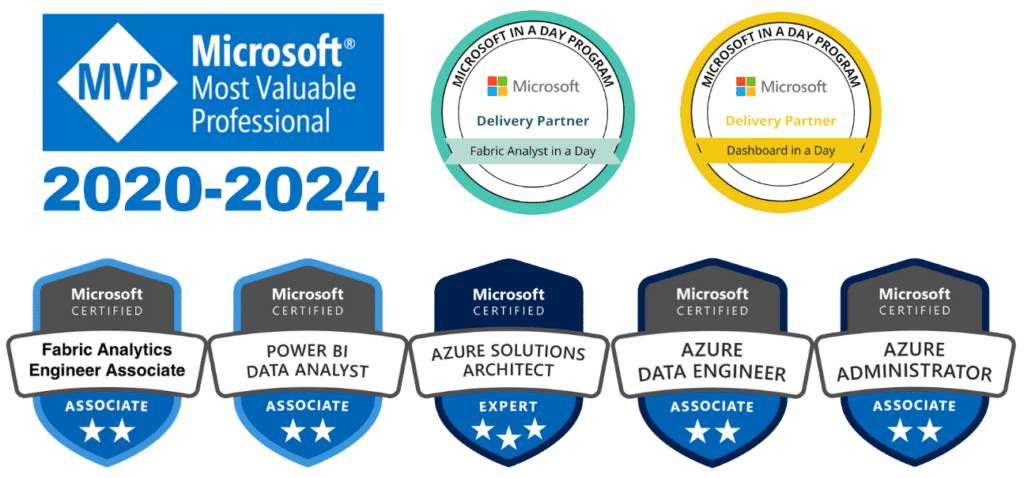In today’s fast-paced business world, decisions need to be made quickly and confidently. Having access to accurate, up-to-date data at any given moment is no longer a luxury—it’s a necessity. This is where real-time dashboards in Power BI come into play, transforming how organizations monitor performance, track operations, and respond to emerging trends.
Real-time dashboards provide instant insights by continuously updating data from live sources. Whether you’re monitoring sales metrics, operational performance, or customer feedback, these dashboards ensure you’re always working with the latest information. Let’s explore the key benefits of real-time dashboards in Power BI and their powerful use cases across industries.
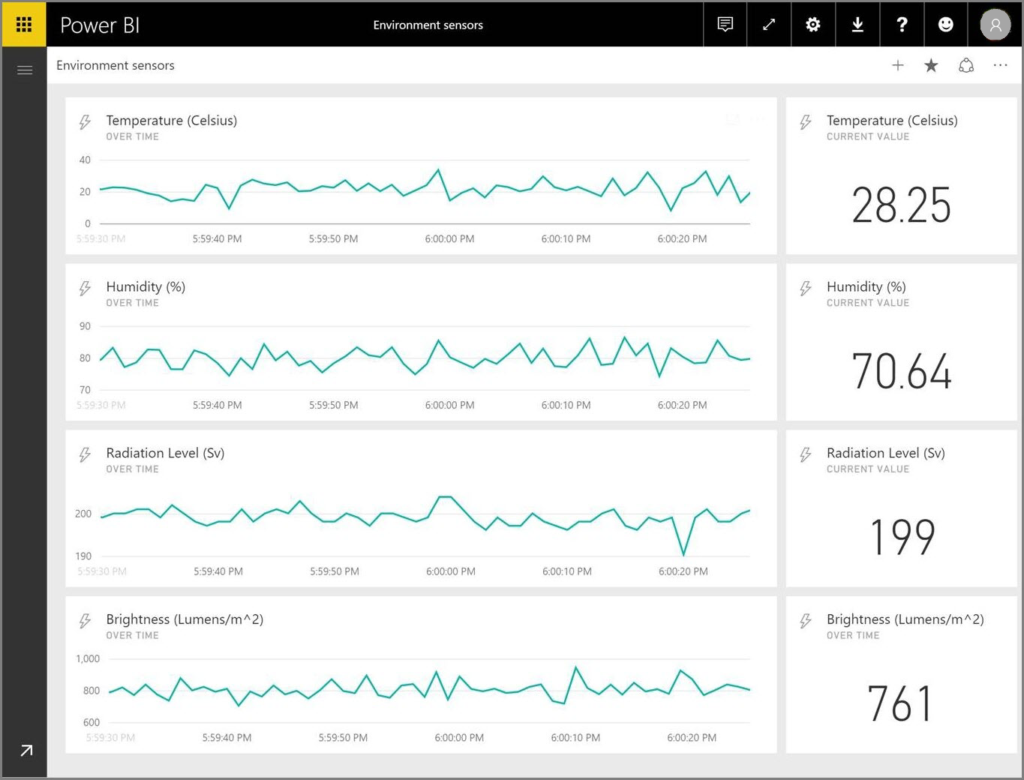
What Are Real-Time Dashboards in Power BI?
Real-time dashboards in Power BI are dynamic, interactive visualizations that display live data. Unlike traditional static reports, which are often outdated by the time they’re generated, real-time dashboards refresh automatically, pulling data from connected sources as it changes. This capability enables users to monitor critical metrics and make timely decisions without waiting for manual updates.
Using Power BI’s seamless integration with tools like Microsoft Azure, IoT devices, and other data services, real-time dashboards deliver a steady flow of actionable insights tailored to your business needs.
Key Benefits of Real-Time Dashboards in Power BI
1. Immediate Decision-Making
With live data at your fingertips, real-time dashboards eliminate delays in decision-making. Businesses can quickly identify and address issues, such as supply chain disruptions or customer service bottlenecks, as they arise.
2. Enhanced Operational Efficiency
Real-time monitoring allows teams to streamline workflows by keeping a constant eye on performance metrics. This proactive approach minimizes downtime, prevents errors, and improves overall efficiency.
3. Improved Collaboration
Real-time dashboards foster better communication and collaboration across teams. By sharing live metrics, stakeholders can align their strategies and make decisions based on the same up-to-date information.
4. Increased Customer Satisfaction
For customer-facing operations, real-time insights can significantly enhance the customer experience. Businesses can respond faster to feedback, track service levels, and resolve issues before they escalate.
5. Competitive Advantage
In a rapidly changing market, staying ahead of competitors requires agility. Real-time dashboards provide the edge businesses need by enabling faster responses to trends, risks, and opportunities.
Use Cases for Real-Time Dashboards in Power BI
Sales and Marketing
Real-time dashboards are invaluable for tracking sales performance and campaign effectiveness. A sales manager can monitor quotas, identify top-performing products, and track customer behavior in real-time. Similarly, marketing teams can measure campaign engagement and adjust strategies based on live metrics.
Supply Chain Management
For logistics and supply chain professionals, real-time dashboards provide critical visibility into inventory levels, delivery statuses, and supplier performance. A live dashboard can alert managers to delays or bottlenecks, allowing them to take immediate corrective action.
Customer Support
Customer service teams can use real-time dashboards to track response times, ticket volumes, and resolution rates. Managers can identify peak hours and allocate resources accordingly to ensure service quality remains consistent.
Healthcare
In healthcare, real-time dashboards are used to monitor patient data, track the availability of beds, and manage resources like medical equipment. This ensures hospitals operate efficiently while delivering optimal care.
IT and Infrastructure Monitoring
IT teams rely on real-time dashboards to track system performance, server uptime, and network traffic. Alerts from live dashboards enable immediate responses to potential issues, reducing downtime and maintaining productivity.
Finance
Finance professionals can use real-time dashboards to track cash flow, monitor transactions, and detect anomalies in spending patterns. This visibility helps mitigate risks and improve financial planning.
How Power BI Makes Real-Time Dashboards Possible
Power BI’s real-time capabilities stem from its ability to connect to a wide range of data sources and continuously update dashboards as new information becomes available. Here’s how it works:
- DirectQuery: Power BI can query live data directly from the source, ensuring dashboards are always up-to-date without the need for scheduled refreshes.
- Streaming Data: Using tools like Azure Stream Analytics or IoT devices, Power BI can ingest streaming data and display it instantly on dashboards.
- Push Datasets: Developers can programmatically push data into Power BI in real time, creating dashboards that update as new data is received.
- Custom Alerts: Power BI allows users to set alerts on specific metrics, notifying them of significant changes or thresholds being reached.
Real-World Example: A Retail Business Monitoring Sales
Consider a retail business tracking sales performance during a holiday season. With a real-time dashboard in Power BI, the sales team can:
- Monitor hourly sales trends across regions.
- Identify best-selling products and optimize stock levels.
- Track customer feedback through social media and in-store surveys.
The dashboard ensures the team can make swift decisions, such as reallocating inventory to high-performing stores or addressing negative customer reviews promptly.
Tips for Building Effective Real-Time Dashboards
Start with Clear Goals
Identify the key metrics and KPIs that matter most to your business. A focused dashboard prevents information overload and ensures the data is actionable.
Choose the Right Visualizations
Use visuals like line charts, gauges, and heat maps to represent live data effectively. Make sure they are easy to interpret at a glance.
Test Performance
Ensure your data sources and dashboard setup can handle the load of real-time streaming without lag. Optimize queries and limit unnecessary calculations.
Enable Alerts and Notifications
Set up alerts for critical metrics to ensure you’re notified of significant changes, even when you’re not actively monitoring the dashboard.
Conclusion
Real-time dashboards in Power BI are transforming the way businesses operate by providing instant access to live data. From sales and marketing to IT and healthcare, their applications are vast, enabling businesses to make smarter, faster decisions. With benefits like improved efficiency, enhanced collaboration, and increased customer satisfaction, real-time dashboards are a game-changer for organizations seeking a competitive edge.
Ready to harness the power of real-time dashboards in Power BI? Contact us today to learn how we can help you design and implement dashboards tailored to your business needs.