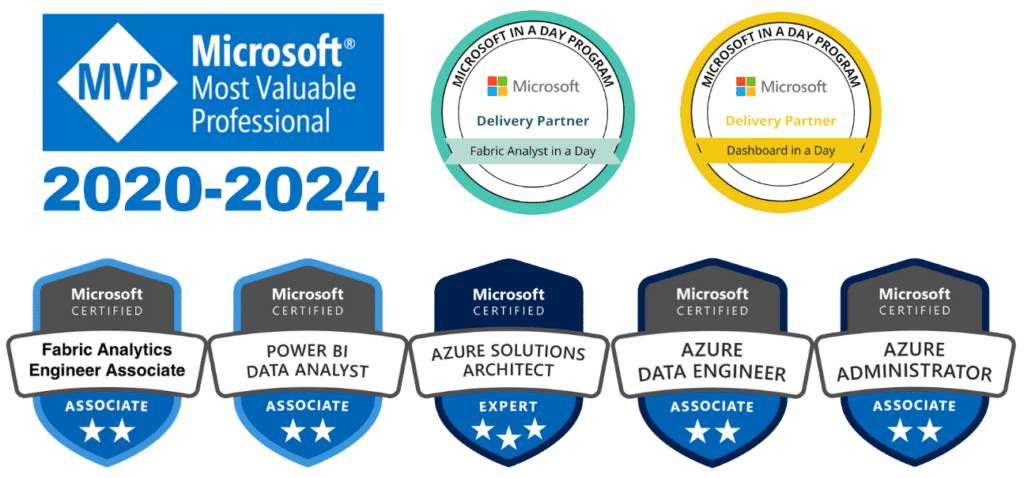Power BI has revolutionized the way businesses analyze and visualize data, earning its place as one of the most popular business intelligence tools on the market. Packed with powerful capabilities, Power BI enables organizations to turn raw data into actionable insights with ease. Among its many strengths, certain features consistently stand out as favorites among businesses.
In this guide, we’ll explore the top 10 Power BI features that have captivated organizations worldwide, helping them unlock the true potential of their data.
1. Seamless Data Connectivity
One of the most appreciated Power BI features is its ability to connect to a wide variety of data sources. From Excel files and SQL databases to cloud services like Salesforce and Azure, Power BI allows businesses to centralize data from multiple platforms. This seamless connectivity ensures that no data is left behind, providing a comprehensive view of organizational performance.
2. Interactive Dashboards
Power BI’s interactive dashboards are a favorite among users for their dynamic and engaging design. These dashboards allow users to drill into data, apply filters, and explore insights in real time. Whether monitoring KPIs or analyzing trends, interactive dashboards make data exploration intuitive and impactful.
3. Real-Time Data Updates
In fast-paced industries, staying up-to-date is crucial. Power BI’s real-time data capabilities enable businesses to monitor live updates from their data sources. Whether tracking sales performance or managing inventory, this feature ensures that users have the latest information at their fingertips.
4. Advanced AI-Powered Insights
Power BI leverages artificial intelligence to deliver advanced analytics. Features like natural language queries and predictive analytics empower users to ask questions and uncover trends without needing complex coding. For example, asking, “What were the top-selling products last quarter?” provides instant, insightful answers.
5. Customizable Visualizations
Another standout Power BI feature is its extensive library of customizable visualizations. From traditional bar and line charts to more advanced visuals like heatmaps and tree maps, Power BI offers endless ways to represent data. Developers can even create custom visuals tailored to specific business needs, ensuring every report is unique.
6. Robust Data Modeling
Power BI’s data modeling capabilities are a game-changer for organizations dealing with complex datasets. Users can create relationships between tables, define calculated columns, and use DAX (Data Analysis Expressions) to perform advanced calculations. This ensures that data is organized and ready for in-depth analysis.
7. Power Query for Data Transformation
Cleaning and preparing data is often one of the most time-consuming tasks in analytics. Power Query simplifies this process, allowing users to transform messy datasets into clean, structured formats. From removing duplicates to merging tables, Power Query ensures that data is accurate and analysis-ready.
8. Secure Sharing and Collaboration
Collaboration is key to making data-driven decisions, and Power BI excels in this area. Through the Power BI Service, businesses can share dashboards and reports securely with team members and stakeholders. Role-based access ensures that sensitive data is only visible to authorized users, promoting both teamwork and security.
9. Mobile Accessibility
In today’s mobile-first world, having access to data on the go is essential. Power BI’s mobile app allows users to view and interact with reports from their smartphones or tablets. This feature ensures that decision-makers can stay informed no matter where they are.
10. Integration with Microsoft Ecosystem
Power BI’s seamless integration with the Microsoft ecosystem is a significant advantage for businesses already using tools like Excel, Teams, or Azure. Reports can be embedded into Microsoft Teams for collaborative discussions or integrated with Excel for deeper analysis. This interoperability enhances productivity and streamlines workflows.
Why Businesses Love Power BI Features
Power BI is more than just a tool—it’s a platform that adapts to the unique needs of each organization. Its combination of advanced analytics, user-friendly design, and robust security makes it an invaluable asset for businesses of all sizes. By offering a diverse range of features, Power BI empowers teams to make informed decisions, improve efficiency, and drive growth.
Whether you’re a small startup or a global enterprise, these top Power BI features can transform the way you approach data. Ready to explore the possibilities? Contact us today for expert guidance and training!