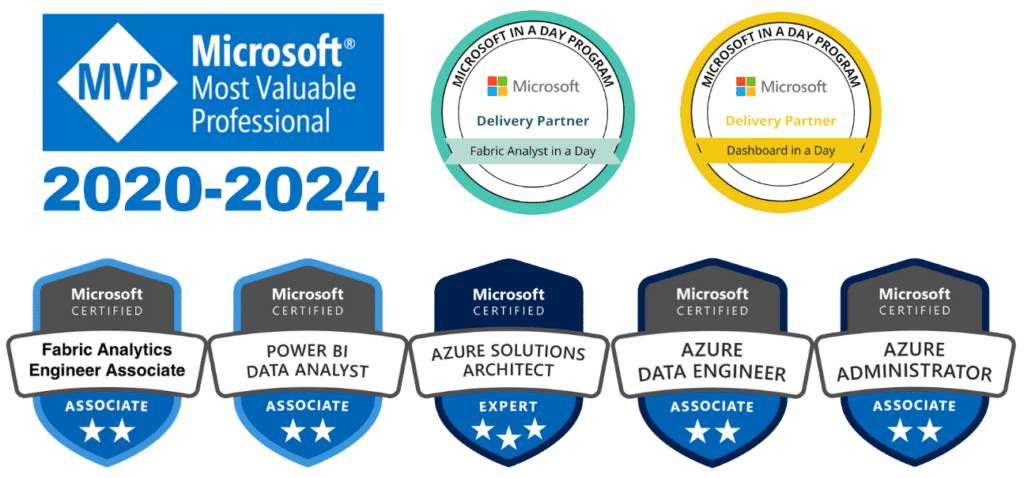When it comes to adopting Power BI for your organization, understanding the licensing structure is critical. Microsoft offers multiple Power BI licensing options, each tailored to different needs, from individual users to large enterprises. With plans like Power BI Pro, Power BI Premium, and Microsoft Fabric integrations, navigating these options can be confusing at first glance.
This guide breaks down Power BI licensing, explaining the differences between plans, who they’re best suited for, and how to choose the right one for your business.
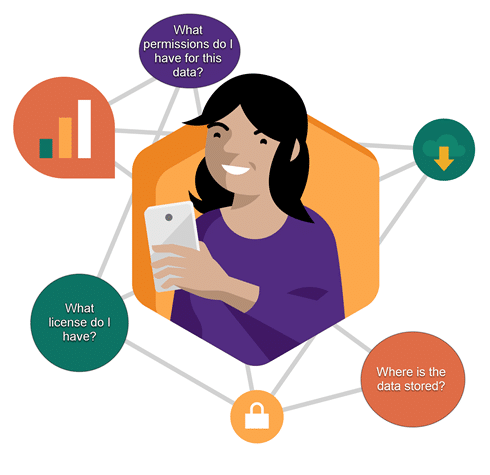
Power BI Licensing Overview
Microsoft Power BI licenses are designed to cater to a variety of use cases. Whether you’re a solo analyst, a team of collaborators, or an enterprise with advanced analytics needs, there’s a plan that fits. At a high level, the licenses are divided into:
- Power BI Free
- Power BI Pro
- Power BI Premium
- Power BI Embedded
- Fabric Integration Add-Ons
Each option varies in features, pricing, and scalability, so understanding these differences is essential for making an informed decision.
Power BI Free: For Individual Learning and Exploration
The Power BI Free plan is ideal for individuals exploring Power BI or working on personal projects. It offers access to Power BI Desktop for creating reports and dashboards, as well as the ability to connect to various data sources.
Features:
- Create and design reports using Power BI Desktop.
- Publish reports to the Power BI Service.
- Access shared dashboards from Power BI Pro or Premium users.
Limitations:
- Cannot share reports with others unless they have a Pro or Premium license.
- Limited to individual use.
Best For:
- Beginners learning Power BI.
- Solo professionals exploring data analytics.
Power BI Pro: For Team Collaboration
Power BI Pro is the most commonly used license, providing the collaboration tools needed for teams to share insights and reports securely. It is a per-user license, meaning each user who needs access to shared content must have their own Pro license.
Features:
- Share dashboards and reports across your organization.
- Collaborate in real time with other Pro users.
- Access to app workspaces for shared projects.
- Integrate Power BI with other Microsoft tools like Teams and Excel.
Pricing:
$10 per user per month.
Best For:
- Small to medium-sized teams.
- Organizations that need collaboration but don’t require enterprise-level capacity.
Power BI Premium: For Large-Scale Deployment
Power BI Premium offers advanced analytics capabilities, enterprise-level features, and capacity-based licensing, making it suitable for larger organizations. It comes in two forms: Premium Per User (PPU) and Premium Capacity.
Premium Per User (PPU)
This option provides the features of Premium at a user level, such as advanced AI and paginated reports, but doesn’t require the full capacity-based pricing.
Pricing:
$20 per user per month.
Premium Capacity
Capacity-based licensing allows unlimited sharing of content across your organization without requiring each user to have a Pro license. It’s ideal for large organizations with a high volume of users and data.
Features:
- AI-powered insights, including natural language queries.
- Large dataset storage and analysis.
- On-premises Power BI Report Server for hybrid solutions.
- Unlimited content distribution to free users within your organization.
Pricing:
Starts at $4,995 per month for capacity-based plans.
Best For:
- Enterprises requiring large-scale analytics.
- Organizations with advanced data modeling needs.
Power BI Embedded: For Developers
Power BI Embedded is tailored for developers who want to integrate Power BI reports and dashboards into their custom applications. It allows for embedding analytics directly into apps without requiring users to have a Power BI license.
Features:
- Embed interactive reports into apps, websites, or portals.
- Customize the user experience with APIs and SDKs.
- Scale seamlessly based on app usage.
Pricing:
Capacity-based, with flexible pricing tiers depending on the scale.
Best For:
- Independent software vendors (ISVs).
- Developers building customer-facing applications.
Fabric Integration Add-Ons: Expanding Analytics
Microsoft Fabric enhances Power BI by integrating advanced data engineering, analytics, and AI capabilities. While it’s not a standalone license, it acts as an add-on for Premium users, enabling data unification across pipelines, lakes, and warehouses.
Features:
- Unified data storage and processing across applications.
- Seamless integration with Power BI for advanced reporting.
- AI-driven insights and automation.
Best For:
- Enterprises adopting Microsoft Fabric for broader analytics needs.
- Organizations leveraging complex data ecosystems.
How to Choose the Right Power BI License
Selecting the best Power BI license depends on your organization’s size, collaboration needs, and analytics complexity. Here’s a quick guide to help you decide:
- For Individual Use or Learning: Power BI Free.
- For Small Teams Requiring Collaboration: Power BI Pro.
- For Enterprises with High Data Volume: Power BI Premium Capacity.
- For Advanced Analytics with AI: Power BI Premium Per User or Premium Capacity.
- For Developers Embedding Analytics: Power BI Embedded.
Real-World Example: Power BI Licensing in Action
Imagine a growing e-commerce business deciding on Power BI licensing. Initially, analysts use Power BI Free to create dashboards and explore data trends. As the team grows, they switch to Power BI Pro to collaborate and share insights. Later, the company adopts Power BI Premium to handle enterprise-level reporting, distributing content to stakeholders across the organization.
Meanwhile, the development team uses Power BI Embedded to integrate live sales reports into their customer portal, ensuring end-users have real-time access to their data.
Conclusion
Understanding the differences between Power BI licenses is key to maximizing the platform’s potential while keeping costs aligned with your needs. Whether you’re an individual exploring analytics, a team collaborating on insights, or an enterprise managing large-scale data, there’s a Power BI license tailored for you.
If you’re ready to choose the right plan for your business or need help implementing Power BI, contact us today for expert guidance. Let’s unlock the full potential of Power BI for your organization.